

The cookie is set by the GDPR Cookie Consent plugin and is used to store whether or not user has consented to the use of cookies. The cookie is used to store the user consent for the cookies in the category "Performance". This cookie is set by GDPR Cookie Consent plugin.
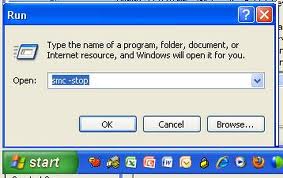
The cookie is used to store the user consent for the cookies in the category "Other. The cookies is used to store the user consent for the cookies in the category "Necessary". The cookie is set by GDPR cookie consent to record the user consent for the cookies in the category "Functional". The cookie is used to store the user consent for the cookies in the category "Analytics". These cookies ensure basic functionalities and security features of the website, anonymously. Necessary cookies are absolutely essential for the website to function properly. The User Account Control prompt will appear asking you if you want to make changes to this computer.Click on the gold shield in the system tray (next to your clock at the bottom right of your screen).(Optional)-If you require testing beyond the original duration, return to the.You can use the Search field to filter, including the Installation ID if known. How do I disable Symantec WSS agent in Windows 10? Click Policies>Firewall and Double click the Firewall policy used by the clients you wish to disable the firewall on. Login to the Symantec Endpoint Protection Manager (SEPM). At the Windows command prompt, type: msiexec /X.Type cmd to open the Windows command prompt.
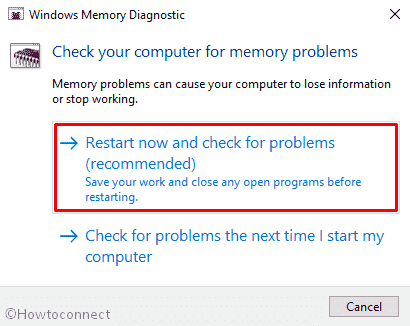


 0 kommentar(er)
0 kommentar(er)
